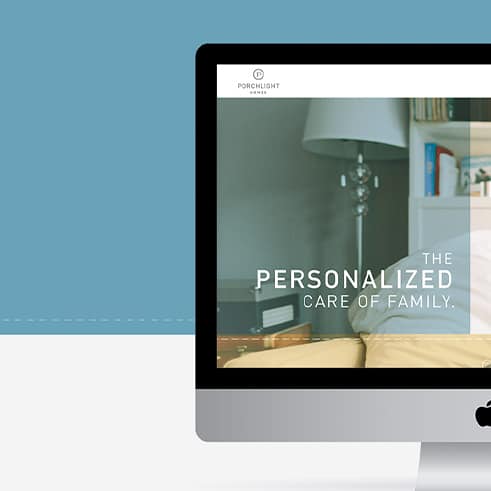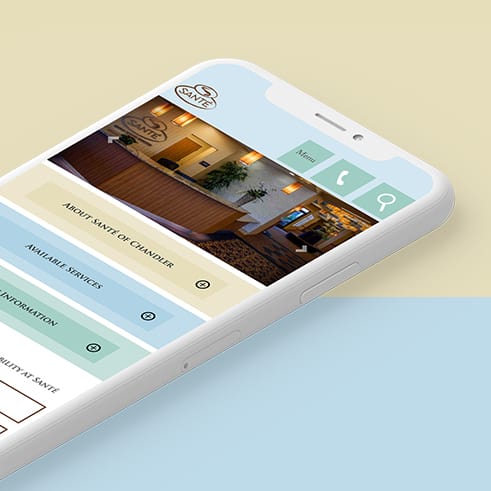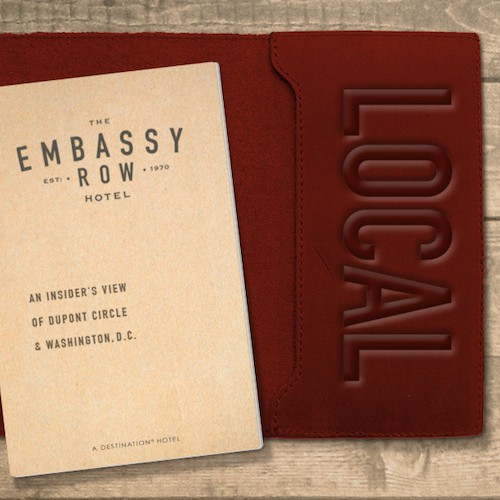Ready to get nerdy in the best way possible? Us, too. Paid search is a form of Search Engine Marketing (SEM) that makes it very easy to direct traffic to your website, for a price. Unlike SEO, or Search Engine Optimization—which takes time to rank on search engines—paid search is a very fast and effective way to ensure your website appears at the very top of search engine result pages (SERPs). In tandem with SEO, paid display and video ads are visual mediums that allow companies to market themselves through the Google Display Network (GDN) and YouTube in order to create awareness, push consideration and drive conversions.
And we’re really good at it. In fact, Commit has been awarded the Google Partner badge, meaning we have mad, bitten-by-a-radioactive-spider-level Google Ads skills when it comes to optimizing your campaigns for superior results. #Recognize. It may sound like we’re tooting our own horn (and let’s face it, horn tooting is super fun), but this is important for your success because it means, as a Google Partner, we receive training, support and insights from the masterminds at Google that keep our skills sharp—and make your campaigns stand out.

By harnessing the power of PPC, we create, organize, maintain and optimize paid ad campaigns by aligning marketing efforts within search, display and video. Utilizing a variety of tools and research, we establish budget, relevant keywords, audience targeting (geo, in-market and topic) and scheduling, as well as exclude irrelevant users, areas, queries and more. For your ads, we employ equal parts creative, website language and ad-specific language that boosts the experience to ensure good engagement, low bounce rates and optimum conversion. But we don’t just sit back and relax once SEM strategies have been implemented. Heck no, we’re constantly auditing the results, refining our approach and, most importantly, delivering transparent reports to you to ensure your team is informed and has a voice in regards to the insights, recommendations and new strategies we deliver.
Video marketing is one of the most useful tools to promote your products and brand. It furthers brand awareness and trust amongst your consumers. For this, YouTube ads rule. We’ll ensure your video ads reach your targeted consumers by leveraging YouTube channels, locations, interest and more.
In a competitive marketplace, it is imperative to have a team of digital gladiators who are always looking for an advantage against the competition. An agency that is constantly researching on your brand’s behalf and always striving for the best results. An agency whose focus is on doing right by you and your customers. Always.
Yeah, we’re that agency.