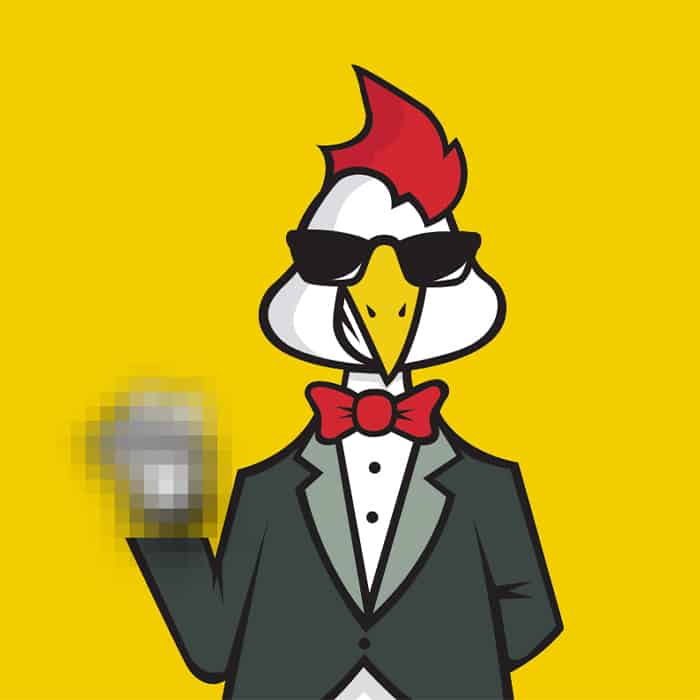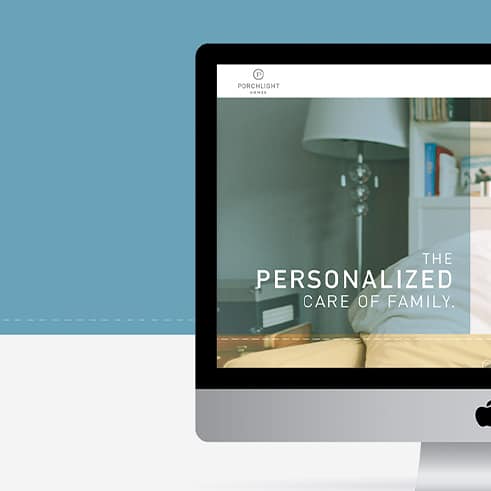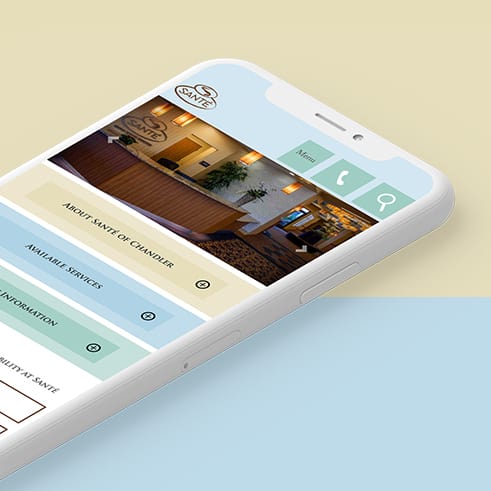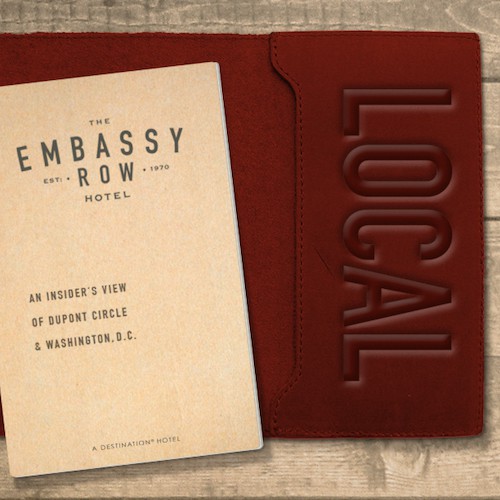Generating Positive Customer Reviews | Strategies For Your Business
February 26, 2021
A recent study on digital marketing and online reputation showed that virtually all consumers—97 percent of them—consider customer reviews when making buying decisions. Perhaps even more importantly, 92 percent of consumers remain reluctant to make a purchase when the product has received no customer reviews.
The moral of the story? Well, there are two. The first is that the importance of customer reviews cannot be understated. The second is that it’s critical to make sure those reviews are positive—a task much easier said than done, considering the fact that unhappy consumers are far more likely to leave a negative review than happy customers are to leave positive feedback.
With that said, here’s the ultimate guide to encouraging consumers to leave positive reviews.
Ask Your Customers
The easiest way to get reviews? Ask for them. It’s that simple.
A survey by BrightLocal.com regarding online reviews showed that more than two-thirds of customers who were asked to provide reviews were willing to do so. People who feel an affinity with your business will be willing to share their experiences, in the hopes that they can help others in a similar situation.
However, it’s not always as easy as it might seem to get people to review your products, even if those consumers are satisfied. The harder it is for them to leave the review, the less likely they’ll be to follow through. Therefore, it’s your job to make the review process as easy as possible—both in terms of technological ease and consumer satisfaction.
Requests for reviews should always be made in the context of a positive experience. For example, if you ask a customer about their post-purchase with your product, and that experience was a good one, that’s the perfect opportunity to ask for a review. Review requests out of the blue, completely unrelated to specific customer touchpoints, are much less likely to be followed through upon. For this reason, incorporating touchpoint-triggered review requests as part of your marketing automation is a good idea.
It’s also helpful to make sure people know exactly what’s asked of them. You should tell people exactly where to go and how long the review will take to submit, from start to finish.
Identify Your Most Important Review Sites
Of course, it’s much easier to tell people where they should go if you know which review sites mean the most to your bottom line.
If a consumer purchases your brand’s products on Amazon, or through another merchant like Target, Walmart and the like, then obviously they’ll want to submit their reviews directly on those sites. For local businesses and services in general, many may prioritize Facebook, Google or Yelp. For travel, sites like TripAdvisor or Airbnb are essential. Essentially, it’s a different situation for everybody.
In a perfect world, the sites on which you have the most positive reviews will be the ones that are most frequently utilized by your customers—and appear on their organic searches. When you ask shoppers to leave a review, be sure to link directly to the site that’s most relevant to both the customer and your business. You’re welcome to provide links to multiple sites, but that might be overkill. Instead, focus on that particular customer’s journey and what will most benefit your business.
Incentivize Your Customers
Sometimes, asking nicely simply doesn’t generate as many reviews as you’d like. In those situations, you still have an ace up your sleeve.
People are always more likely to take action if there’s something in it for them. Encouraging satisfied consumers to leave a review in exchange for a small incentive—say, a promo code or a gift card—can help you to generate reviews quickly. Even something like an entry into a monthly raffle for people who submit reviews can help you to accrue reviews without giving something to every reviewer.
Note that you’re not buying positive feedback by doing this. Individuals who review based on incentive programs can still leave you one-star reviews with scathing feedback. But by and large, you’ll get what you were looking for—honest feedback from the people whose opinions you value the most.
Promote Your Positive Reviews
Now that you know how to generate reviews, it’s time to focus on keeping things positive. To do that, focus on showing how important positive reviews are to your business.
Reviews, it turns out, are more than just reviews. They’re also pieces of valuable content you can use to promote your brand. Platforms like Instagram and Facebook are perfect for showcasing five-star reviews with glowing praise for your business.
Promoting these positive reviews accomplishes two main objectives. First, you’re showing the world that people really do love your products and services. Second, you’re providing a subtle invitation for others to join in on the community you’re creating. Just as this one reviewer loved your product, there are plenty of others that have similar affection for your business. Sharing these positive reviews encourages others to write their own reviews and to deepen their ties with your brand.
Respond to ALL Reviews
As much fun as it is to bask in the glow of five-star reviews, it’s inevitable that your products won’t please everybody. Maybe a customer got a defective product, or had trouble locating troubleshooting resources. Or, maybe their shipping time got delayed through no fault of your own. Either way, that consumer may feel the need to leave a negative review, whether it be on your site or a retailer’s site.
No matter the situation, it’s your obligation to respond to that review—as you should respond to all reviews. Why? Because responding to both positive and negative reviews has been proven to improve overall review scores, as well as boosting the quality of the feedback left in those reviews. By acknowledging positive reviews, you’re showing that you really do appreciate the support. And by responding to negative reviews, you can help to turn a negative into a positive.
Start your response to a negative review by thanking the reviewer and acknowledging the factors that they found unsatisfactory. Then, tell them specifically what you’re doing to remedy those items. Close by inviting the reviewer to reach out to you directly so that you can encourage them to give your business another try. There are examples of positive responses to negative feedback on virtually every review site in existence. Browse through those and get a flavor for what works for you.
At the end of the day, people just want to be heard. They also want to make sure you’re willing to do what it takes to make things right. If you can validate the concerns of your reviewers and make sure they walk away feeling better, they’re likely to look at your business in a more favorable light. New customers will see this too, and they’ll be less put off by a negative review than they’d be if you didn’t respond at all.
At the end of the day, generating positive customer reviews is all about excelling as a business and doing the right thing by your customers, day in and day out. Once you’ve done that, asking for reviews becomes much easier. After all, if people are thrilled with your products and customer service, they’ll be glad to leave you a positive review.
For more information about how Commit Agency can help your business generate positive customer reviews, don’t hesitate to reach out today.