
Unleashing Your Business Potential: Essential Tactics For Effective Growth Marketing
April 23, 2024
In business, innovation is key. Growth marketing offers strategies beyond traditional sales, focusing on enhancing customer experiences and sustainable growth.
Read More
From Likes to Leads: Leveraging Facebook Recommendations for a Stellar Online Reputation
April 19, 2024
Social media transforms likes into leads through Facebook recommendations. Yelp and Google Reviews rule the review world, boosting trust and SEO.
Read More
Decoding the Instagram Algorithm: Strategies to Boost Your Visibility and Engagement
April 16, 2024
Understanding the Instagram algorithm is key for creators. Engagement, relevance, timing matter. Facebook-Meta integration boosts visibility.
Read More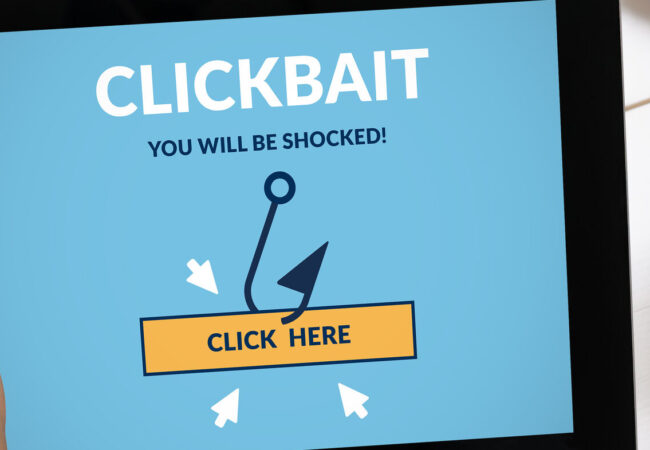
Clickbait Unveiled: The Psychology Behind Irresistible Headlines and What They Mean for You
April 9, 2024
In a sea of content, clickbait acts as a beacon, guiding us to what matters. When wielded ethically, it's more than a lure—it's a tool for genuine connection and meaningful [...]
Read More
Advertising Trends To Keep An Eye Out For | Commit Agency
March 29, 2024
Discover Instagram's latest trend: Flipside! Explore new content outside your circle with personalized curation.
Read More
Breaking the 60-Second Barrier: How Long-Form TikTok Videos Are Revolutionizing Content Creation
March 25, 2024
Experience TikTok's long-form revolution! Dive into richer stories, tutorials, and engagement with Commit Agency.
Read More

